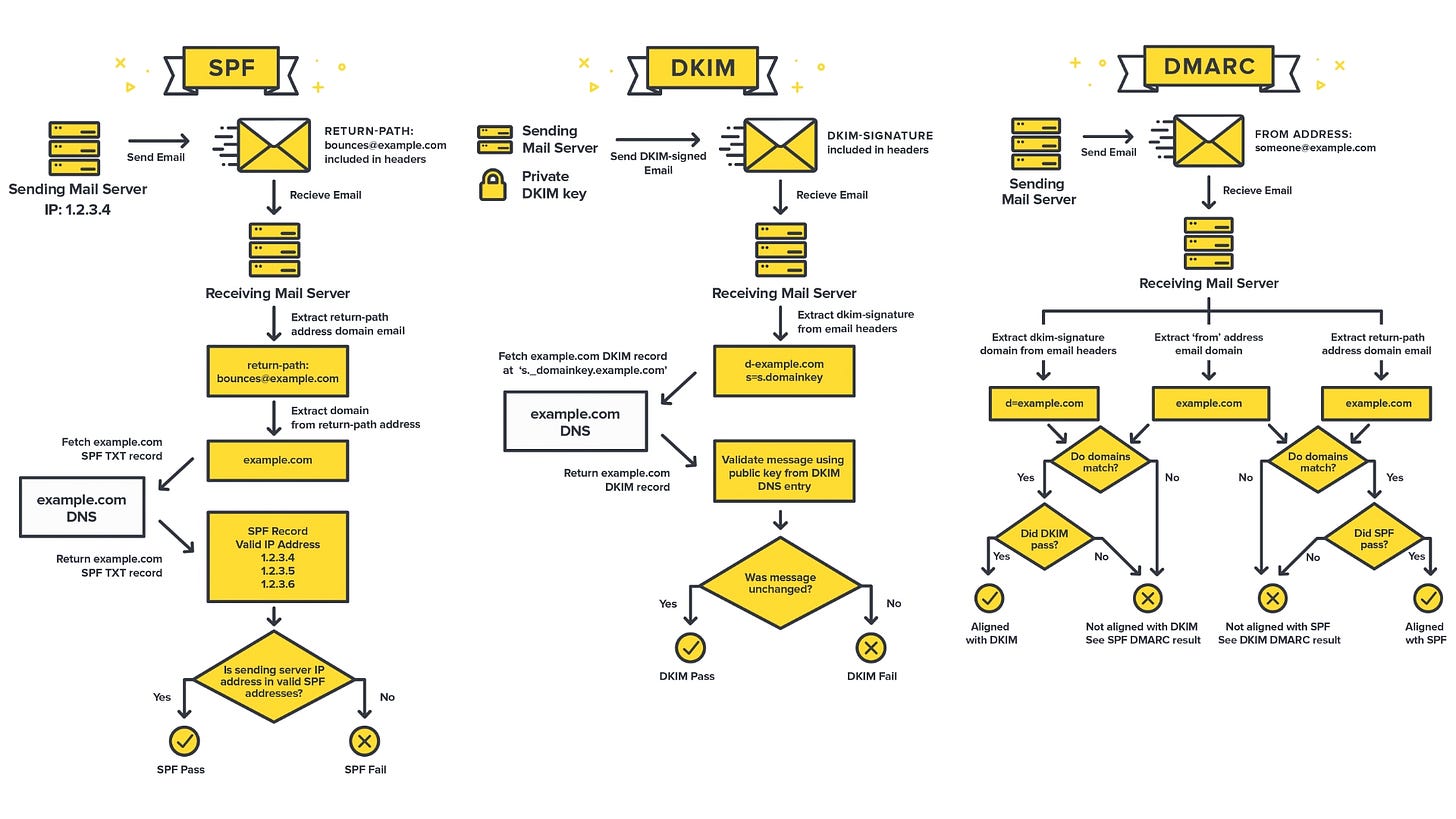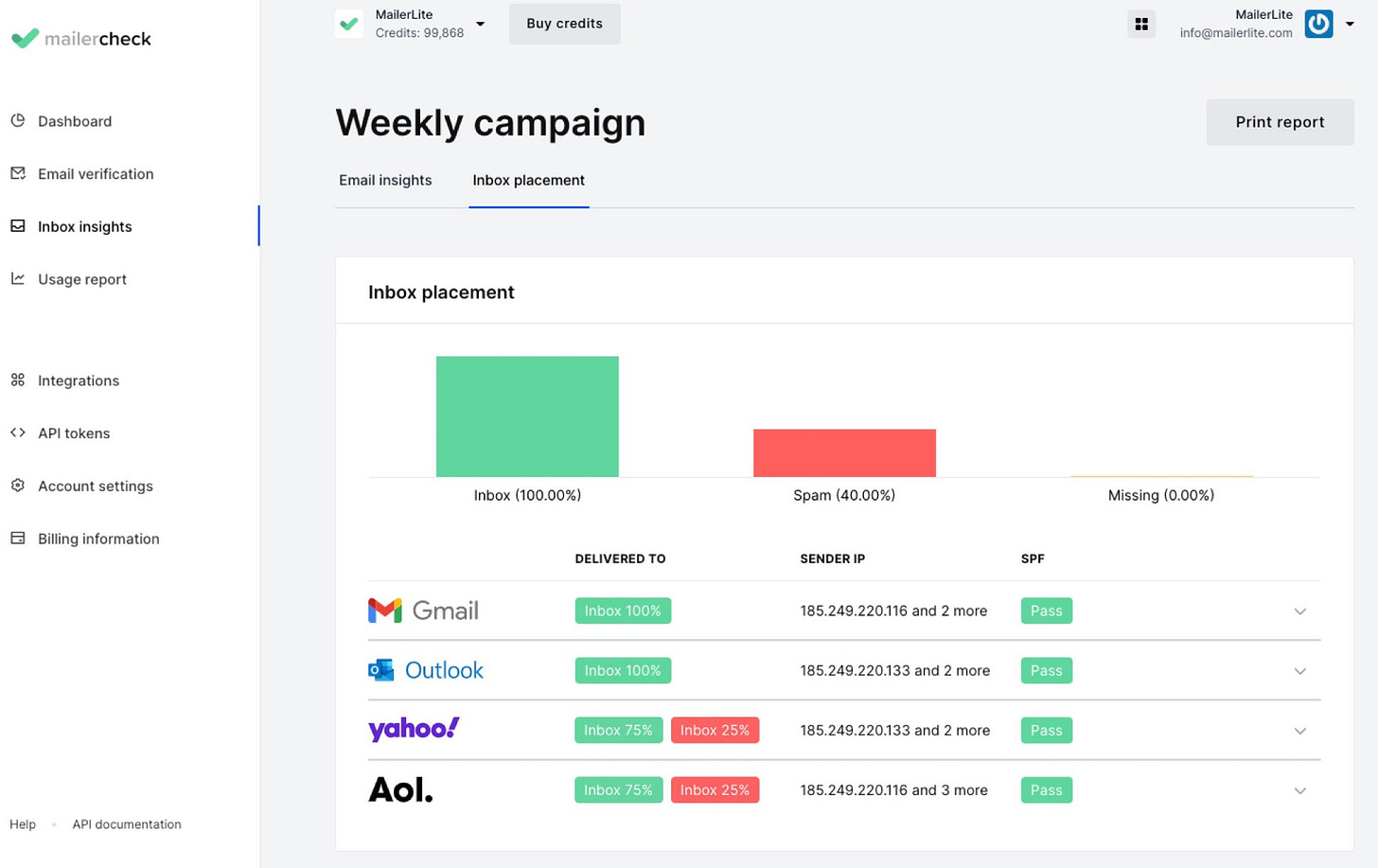Inbox Wizardry: How to Set Up Emails Like a Pro
ESP • Email Protection • Compliance • Deliverability • Free BIMI
Email Service Provider (ESP)
Authentication - Validation - Protection
Brand Indicators for Message Identification
Implement BIMI for Free
Warm-up
Validation
Technicalities
Choose your Email Service Provider
A professional email address helps keep your brand consistent across all communication channels. When customers see the same domain in your emails, website, and social media, it strengthens your brand identity and helps build brand recognition. For the email address From Name, you can choose something like “Your Name” or “Your Name from Company”.
You can do a parallel between buying an email and buying a house, where you will have to share the same roads with your neighbors and you are under the same city rules as everybody else. We will speak about those factors in the Email Alchemy: Mastering Effective Email Marketing article.
These are the providers from which I usually buy emails: ZohoMail ($60/year), MxRoute (unlimited emails for $129 Lifetime), Microsoft ($100/year) or Google ($100/year) and as long as you take in consideration this article, you can choose whatever ESP you like.
Having the email address with one of these providers, simplifies the process of configuring and handling essential email authentication protocols such as DKIM, SPF, DMARC and BIMI. These methods play a crucial role in preventing email spoofing and phishing attacks, ultimately enhancing your brand credibility and ensuring successful email delivery.
When setting up the address, always choose TLS (Transport Layer Security) over SSL (Secure Sockets Layer).
Authentication - Validation - Protection
When combined, SPF1, DKIM2 and DMARC3 serve as crucial email authentication methods. Their collective use provides robust protection against spammers, phishers, and unauthorized parties attempting to send emails on behalf of domains they do not legitimately own.
The email authentication system is a set of techniques used to verify that an email is genuinely sent by the person or organization it claims to be from. It helps prevent spam, phishing attempts, and other malicious activities that could damage your reputation or the trust recipients have in your emails.
In practice, all this is very simple and you just need some DNS records.
Speaking about DNS records, wherever you have your domain registered or your site hosted, move your DNS to Cloudflare.
I will give you some resources that you can use in order to create and verify these records or you can use the guide from your email provider: EasyDMARC or Dmarcly.
You can also use Cloudflare DMARC management, which is surprisingly is free - usually, DMARC management solutions are not free.
Do them in the following order:
1. SPF record generator → SPF record checker
2. DKIM record generator → DKIM record checker
3. DMARC record generator → DMARC record checker
4. BIMI record generator → BIMI record checker
While doing SPF records, you can use ~all for SOFTFAIL, a debugging aid between NEUTRAL and FAIL. Typically, messages that return a SOFTFAIL are accepted but tagged; then you should move to -all for FAIL, (SPF check fails).
Unless you use -all, your email is not protected.
You need to stay under 10 SPF records. If the number goes beyond 10, you need to "flatten" your SPF record so that all your legitimate emails can land in the inbox as desired.
Once everything looks and checks ok, you should make sure to switch the policy to “reject“ (p=reject) and remove rua (rua is an optional parameter), so you won’t receive tons of reports.
Brand Indicators for Message Identification
BIMI support is currently limited, so not all email clients or providers display the BIMI logo. If your domain is brand new, hasn’t fully launched or is only sending occasional or handfuls of messages, you may not see your BIMI logo displayed either.
BIMI is an emerging email specification that enables the use of brand-controlled logos within supporting email clients. BIMI leverages the work an organization has put into deploying DMARC protection and pass DMARC authentication checks.
DMARC policy must be at enforcement: Reject on the organizational domain and subdomain policy (i.e. p=reject; sp=reject) or Quarantine at 100 percent (i.e. p=quarantine; pct=100)

Implement BIMI for Free
Produce an SVG Tiny PS version of your official logo on your computer or using BIMI SVG Logo Converter from EasyDMARC.
You need to host this logo online and a good place is Cloudflare R2. Create a bucket for free, upload the file, get the public url.
Use BIMI Record Generator from EasyDMARC or Dmarcly and then update your DNS using the generated record; a= tag (authority is currently optional). Then verify it.
If you are a brand, recommended but optional is to acquire a Verified Mark Certificate (VMC exist to validate ownership of an organization’s logo) for your trademarked and validated logo or government mark.
At this time, VMCs are being issued by two accepted Mark Verifying Authorities: Entrust DataCard and DigiCert for around $1500.
You can start using BIMI without buying this certificate by creating a Google account (use my own email address), a Yahoo account (create an account with My Email) and a Microsoft Bing pages use your email or sign up with your Google account (the one linked to your own address). For Microsoft Bing pages to kick in, I think you need a linked Twitter account with at least 100 followers and a tween in the last 30 days.
Once you did this, voila - your logo will start appearing at least in these networks.
Warm-up
Now that you have everything setup, start sending emails 1-2 emails and gradually increase the sending quota with 2 emails per day.
If blacklisted, you can always use 0spam to unblock your IP.
Check you deliverability with MxToolbox, Mail-Tester (free) and Mailreach (check tabs for Deliverability, Content Analysis and Setup Analysis once you get the results).
Clean your email list (contacts). In order to verify a big list of email contacts, you can use Clearout ($7/1000), Mailercheck ($10/1000), Emaillistverify ($4/1000 emails) etc.
Validation
You never get a second chance to make a great first impression!
If you are working for an important email or a campaign, take your time and analyze the content of your email campaign before you send it, apply the recommendations to fix deliverability red flags - you can use Email Insights from Mailercheck.
Before sending, check if your emails will reach the inbox or land in the spam folder and learn where emails appear in Gmail; find out if your emails appear under the Primary, Social, Promotions, Updates or Forums tabs of the subscriber’s inbox. Make the necessary changes to your emails based on the inbox reports so you can reach the desired inbox folder.
Technicalities
Reputation
• Fewer complaints - start by sending to known contacts and make sure that they answer you back; it's a plus if they can add you to their address book.
• No spam traps in your contacts
• No black lists - your email (domain/IP) doesn't appear in any blacklist.
• 60/40 text to image ratio - but if you are over 500 characters you will be fine.
• Prioritize your content - use the first 1/3 of your content for what's more important
• Few bounces - clean your list so you avoid sending to outdated emails or emails out of service.
• Consistent volume - a big variation in your sending volume it's a signal that you bought emails.
Authentication
• Infrastructure - check your IP; provider overall quality score; the engagement of their subscribers and the industry they operate in.
• Process feedback loops - on spam reporting or unsubscribe, take that address out from your email.
• Abuse reporting mailbox - To ensure email deliverability, it’s vital that you have an abuse reporting mailbox setup and monitor it frequently. You can implement it through the use of an email header. Many mailbox providers without feedback loops will forward complaints to those mailboxes instead.
• Avoid url shorteners and if you want to use them, implement them under your own domain.
• Avoid spammy subject
• Relevant content - A significant factor in email deliverability is sending relevant content that your subscribers want to read.
• Aesthetically consistent - Your website and other marketing materials will have a consistent look. Your email campaigns should be the same. It’s vital to maintain brand consistency throughout your newsletters. If your designs are all over the place, you run the risk of your customer not recognizing your email.
• Plain text combined with html
• Mobile-friendly designs - almost 50% of email opens now occur on mobile devices.
Other factors
• Offer easy unsubscribe
• Prefer double opt-in list
• Personalized through segmentation - give your subscribers exactly what they want
SPF : It allows senders to define which IP addresses are allowed to send mail for a particular domain
DKIM: It provides an encryption key and digital signature that verifies that an email message is not fake or has not been altered.
DMARC: It unites the SPF and DKIM authentication mechanisms to form a common framework that allows domain owners to declare how they would like email from that domain to be handled if it fails an authorization test.