Email Alchemy: Mastering Effective Email Marketing
Email marketing strategy and best practices
1. Inbox Wizardry recap
2. Top choices for Email marketing
3. Transactional emails
4. Email API providers
5. BigMailer Pricing
6. Top benefits of using BigMailer
7. Multi-brand management and granular options
8. Optimize engagement with geo-tracking
9. Email Marketing best practices
Inbox wizardry, emails like a pro recap
In our first part, we learned how to setup our email. Now let’s start using it 🤩
If you already implemented SPF, DKIM, DMARC and BIMI, you can just read the warm-up, validation and technicalities sections.
Sending cold emails without email warm up will lead to spam sooner or later.
On the other hand, the higher your email engagement, the more likely you are to avoid spam filters and land in the inbox.
Can we correlate sales with this? Yes!
Without email warm up -> low engagement rate -> lower sender reputation -> lower email deliverability -> lower open rates › lower reply rates › fewer sales
With email warm up -> higher engagement rates -> higher sender reputation -> higher email deliverability -> higher reply rates -> higher open rates; higher reply rates; > more sales
ISP’s (internet service providers) evaluates recipient engagement in understanding whether your messages are wanted or unwanted. ISP’s monitor signals such as opens, clicks, unsubscribes, and spam complaints, among other metrics.
Positive signals might be forwarded messages, messages that were replied to, messages that were opened, messages that were clicked, and more. The number of emails you send in a limited time frame may also impact your engagement rate. Negative signals include ignored messages, messages deleted without being opened, and messages that a user has flagged as spam.
Spam complaints are a significant negative signal. Even a small percentage of spam complaints can lead to poor deliverability. For example, a 0.2 percent rate of spam complaints is seen as high, so make sure your emails are professional and that you give your subscribers an easy way of unsubscribing so that they won’t flag your emails as spam.
A hard bounce occurs when you try to send an email to an invalid email address. If you have a high bounce rate, ISP’s get the signal that your mailing list isn’t clean, which detracts from your sender reputation.
Soft bounces can occur when a recipient’s email inbox is full, or when ISP’s flag spikes in your email volume.
Transactional vs marketing: transactional emails convey information such as order confirmations, receipts, password resets, order cancellations, etc. Marketing messages are promotional in nature in that their purpose is to get a consumer to buy your product or service. It’s considered best practice to separate out your marketing and transactional messages by sending them with different dedicated IP and subdomain combinations.
There are over 590 ESP listed on G2 so choosing the right one is not an easy task.
We have 3 main pricing models: Subscriptions based on number of contacts, Pay-as-you go plans or a combination of these two.
One factor that we need to be aware of is pricing tiers. When our list experiences rapid growth, which is common for blogs or startups, it’s essential to also take future pricing into account.
Top choices for Email marketing
Small businesses might go for MailChimp, VerticalResponse, Constant Contact.
Enterprises to InfusionSoft, HubSpot;
Bloggers might use ConvertKit, low cost transactional email (SendGrid and MailGun) and platforms that integrate with 3rd party services (BigMailer and Sendy) behind the scenes.
My setup is axed in general around Bigmailer.io or FluentCRM from WpManageNinja, from which I also use FluentSMTP and FluentForms.
There is one main reason why I like and use Bigmailer: 2x - 3x more engagement than Mailchimp. When I tried Bigmailer for the first time I remember how shocked I was, looking at the opening rate and engagement 😳
What other options? EmailOctopus, with a free tier up to 2500 subs and Sendy, which is a one time $69 but you need to host it.
Transactional emails
FluentSMTP plugin is 100% free and open source that they will never monetize, being part of their “Five for the Future” initiative by WordPress foundation, which encourages organizations to contribute five percent of their resources to WordPress development.
Email API providers
You can do API integration with SendGrid, Amazon SES, Mailgun etc
If your website is sending less than 100 emails per day, go with Sendgrid and don’t forget to setup the Sender Authentication (Domain Authentication, Sender Verification and Link branding) so you send everything under your own domain.
If you use Mailgun: you receive 1,000 free messages per month. If you send over this amount, additional messages are charged at a rate of $1.00/1,000 messages.
If you need more, go for Amazon, who’s charging email messages at $0.10 per 1,000.
I tend to use Sendgrid for site transactional emails and Amazon SES for Newsletter campaigns.
BigMailer Pricing
BigMailer offers unlimited brand management, web forms, templates, and image hosting on all its plans.
It also has a generous free plan on which you can upload up to 1000 contacts, and connect to Amazon SES for sending emails. BigMailer’s paid plans offer 2 options:
Connect your own Amazon SES account – $10/month for every 10,000 contacts you upload.
Send via BigMailer (no SES) – $20/month for every 10,000 contacts with x10/month sending credits included.
Before starting out, you need to setup your Amazon SES identity.
Top benefits of using BigMailer
All accounts start on the Startup plan with BigMailer logo in email footer and unsubscribe page. Amazon SES use at extra cost of $0.1 per 1000 emails sent.
*Additional sending at $0.4 per 1000 emails sent.
Automatic handling of bounces, complaints, and unsubscribes
Support for bulk + auto/drip + transactional email campaigns
Email campaign engagement tracking and reporting
Powerful segmentation and location-based targeting
Drag-and-drop and HTML template editors, templates library
What I also like about Bigmailer is that their template builder is in fact the same as the one from Beefree.io. Their templates are looking very nice!
Multi-brand management and granular options
BigMailer’s built-in brand management allows you to manage multiple projects, websites, or micro-sites while still having only one account for logging in.
You can also create a fully branded and customizable unsubscribe page with preferences and your logo. You can also add a custom tracking domain to use for serving of the unsubscribe page and link tracking in your emails. Some platforms refer to this as white labeling, since the email recipient can’t easily identify the platform used to send the email.
Optimize engagement with geo-tracking
When collecting emails with BigMailer’s webforms, they automatically capture the location (country, city, and latitude/longtitude) of the subscriber. This is done without saving the IP (the IP is detected, converted, and discarded), so you can stay compliant no matter where people are subscribing from.
You can then use the location data in BigMailer to optimize engagement rates and conversions by either a) sending emails to your contacts at the precise time they are most likely to check their email, and b) sending geo-targeted campaigns that automatically adjust offers or prices based on the recipient’s location.
Email Marketing best practices
If you are sending e-blasts in Canada, try to do your newsletter multilingual.
If you can’t do them multilingual, collect the subscriber preferred language thru the subscription form, then send a targeted newsletter for each language.
If you work in a B2B sector and the emails are in-house accounts or if those emails are actual clients, follow up the email openings with phone calls, while the interest is there. You can use Salesflare for this.
After three days, resend the same newsletter campaign to the accounts/emails who did not open the first campaign - they overlooked opening the email or they simply miss it.
Test your email before sending it - check the warm-up section from our previous article.
Make an habit out of it, always show up and respect their time - try to send a valuable newsletter - don’t do it just to check out an activity.
Keep your list clean and do this email list hygiene at least once a month: Clearout ($7/1000), Mailercheck ($10/1000), Emaillistverify ($4/1000 emails)




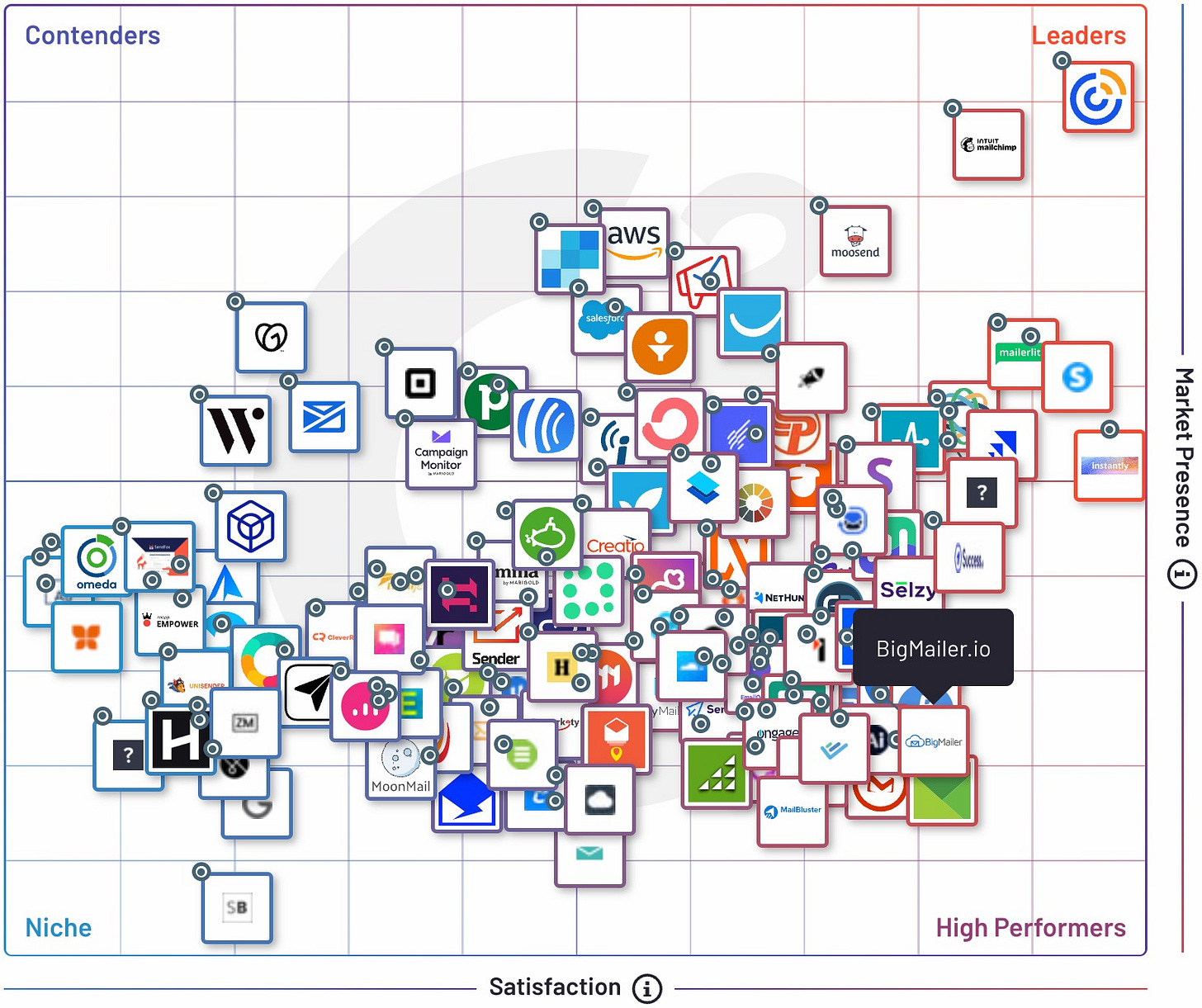
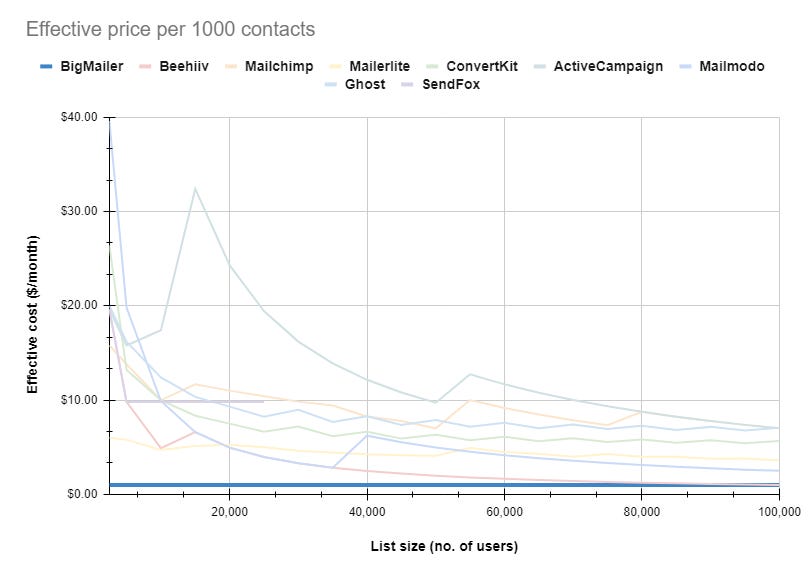

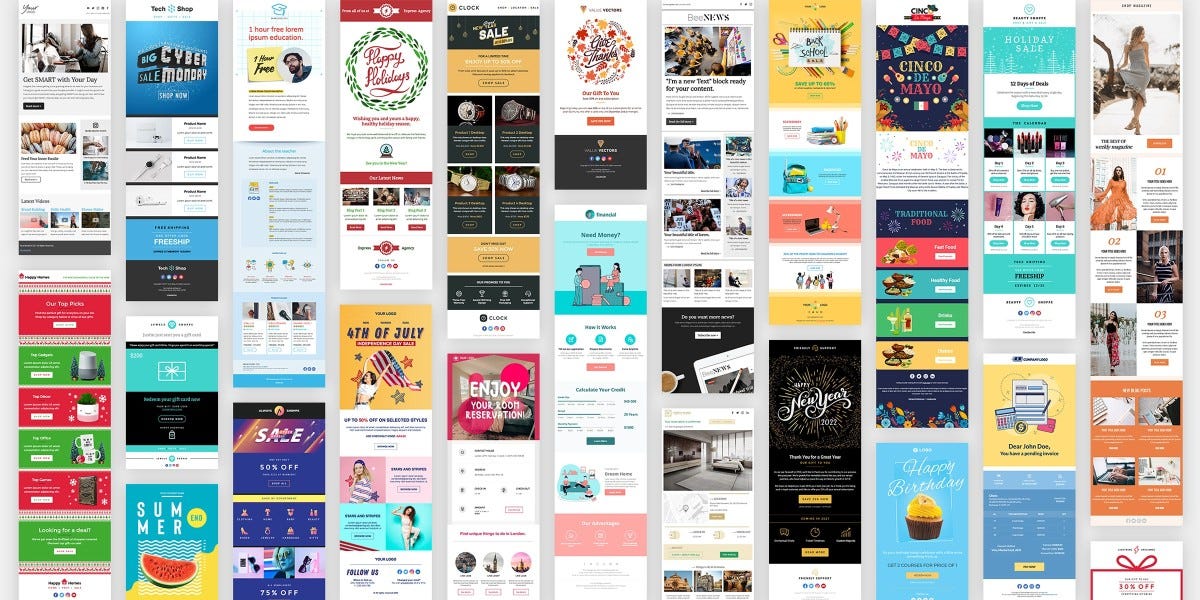

Wow! What a thorough article on e-mail marketing!! There are so many elements of trials and errors I could have avoided, had I read this article over a year ago when I was struggling with choosing my provider and setting up my e-mail list. Thank you for sharing this article with us, I find it super informative and useful!