You need to start a Podcast like yesterday
Let's simplify and speed up the process
You want to do a podcast and you should start one like yesterday - it will help you grow, overcome the impostor syndrome and put you on the right track.
Maybe you feel like you’re not ready but you will never be - you need to start doing it, start doing mistakes, because only in this way you will be able to improve.
You should see how Gary Vee started. Heck, even this date he’s not mastering his audio 😅
Don’t worry, by the end of this article, I will give you a simple and straight forward solution but not before I will make you aware of the right process - we need to learn how to walk before we start running 🙃
If you don’t want to know all the nitty-gritty, skip to the end and read The Entrepreneur way.
What do we need - don’t panic, everything is optional
Good Mic in a quiet environment (I will show you later how a noisy environment can be solved).
Rode NT1 - if you don’t mind seeing you mic in the video.
Sennheiser MKE 600 this would be the best choice and you save 3x money vs Sennheiser mkh416 (which is the industry standard for movies and voice over).
iPhone/Android - use Motiv Audio from Shure and while recording, try to keep the recording level around -12dB.
But honestly, even a Deity V-Mic D4 or any mic is better than your phone - you should do your minimum effort 😅
Software: Logic Pro (90 days perpetual trial), DaVinci Resolve Studio
Plugins: Sonible smart:bundle, Waves Clarity VX, Vocal Rider
I like the Sonible plugins because they are dynamic and adapt/ride track in real time.
TDR Limiter 6 from Tokyo Dawn, Dialog enhancer from DaVinci.
Audio interface: Zoom F3 in 32-bit float (this is like raw file in photography - it allows you to correct the sound in post production).
Filler words removal (“uhs”, “erms” and “hms”)
We can use Descript or DaVinci Resolve Studio for this but TLDR: who cares?
Take care of this after one year, don’t loose sleep over this in the beginning.
Environment noise cleaning
If you are a computer, use Krisp or Voice Isolation.
Another solution is to record directly in DaVinci or Logic Pro and put Clarity VX (in Broad 1 mode) as effect - this will eliminate all the noise. DaVinci also have Voice Isolation integrated but can’t be applied in real time - only once the recording is done.
Gate, EQ, Compressor, Limiter, De-Esser, De-Hummer, De-Click, De-Breath, De-Plosives
You can use Izotope RX 10 Advanced or Sonible smart:bundle. As an alternative, both DaVinci and Logic Pro have integrated plugins for this.
The professional Workflow & Sound mastering
You can learn how to do it by watching the videos and using the cheatsheets that I’ve put together at the end, in the Resources section. Over there you can also find the Logic Pro “Podcast Editing Template”.
You can put your voice audio files in one of the 4 voice tracks and the background music in the Music track.
What is Audio Ducking and How to Do It in Music Production
Audio ducking is simply the process of compressing (or “ducking down”) the volume of an audio signal whenever another audio signal goes above a certain threshold.
If you press “X” key, you will see the mixer: basically any of the 4 vocal tracks are triggering ducking on the music track. The music track also has the gain adjusted with -6dB.
You can see how the audio tracks are sending signal to Bus1 and the Music Side channel (Music SC) has the input from Bus1.
What else? All the tracks have a Fade-In / Face-Out of 100 with a curve of 20.
The Entrepreneur way
I know, all is cool and nice, just that we don’t have time and we want to … just do it 🥳
Do your recording in wav file, with the recording level around -12dB. A good hint in doing this is to rehearse and read 1-2 times the text that you want to record and eventually say one phrase at a time.
Then you can use a service like Auphonic, with a preset like this one (2h/month free; $132/year paid) or Adobe Podcast (1h/day free; $100/year paid, access to Adjust strength and access to Design with Adobe Express Premium; All Premium features for design on express.adobe.com).
Both of them will do a good job; I think Auphonic is a bit better, since with the free version of Adobe Podcast you can’t adjust the strength of processing and Auphonic is doing more.
Both will remove noise, reverb and do the audio normalization.
Once you have this clean and normalized file, all you have to do is to insert the processed file in the provided Logic Pro Podcast template.
Learn DaVinci, Logic Pro, Compression, EQ & Mastering:
Cheatsheets:
Resources:




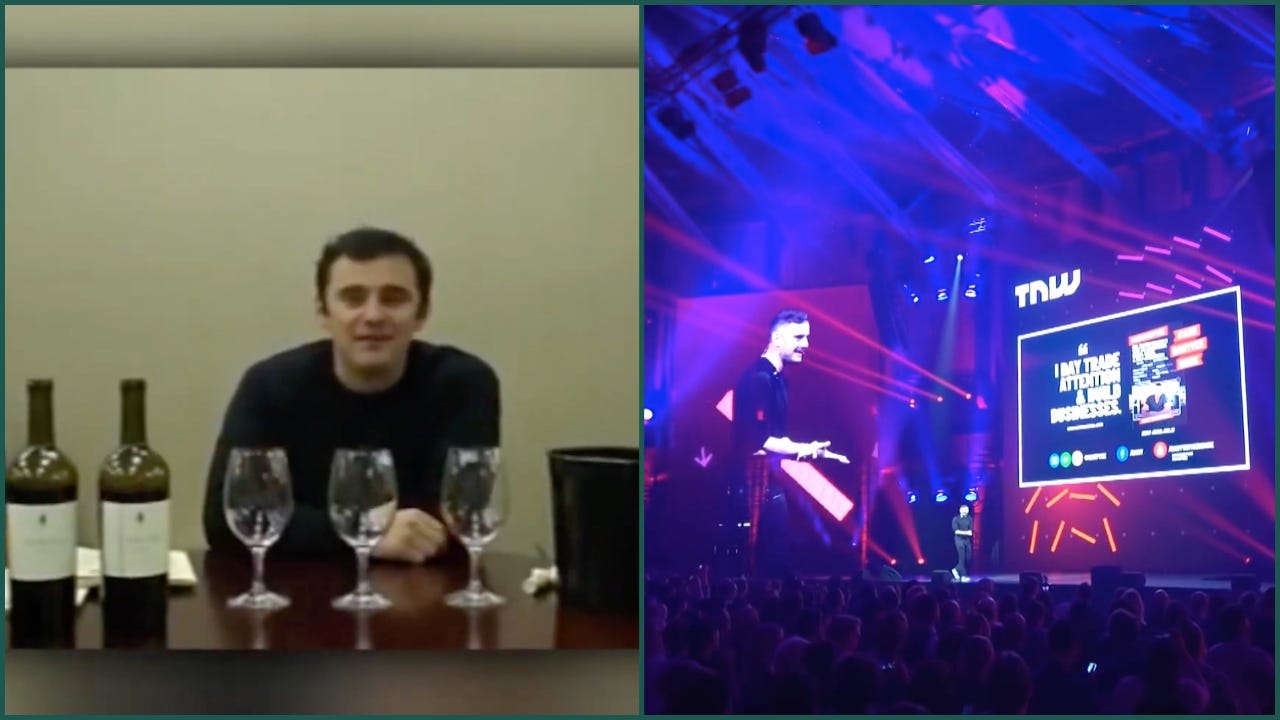


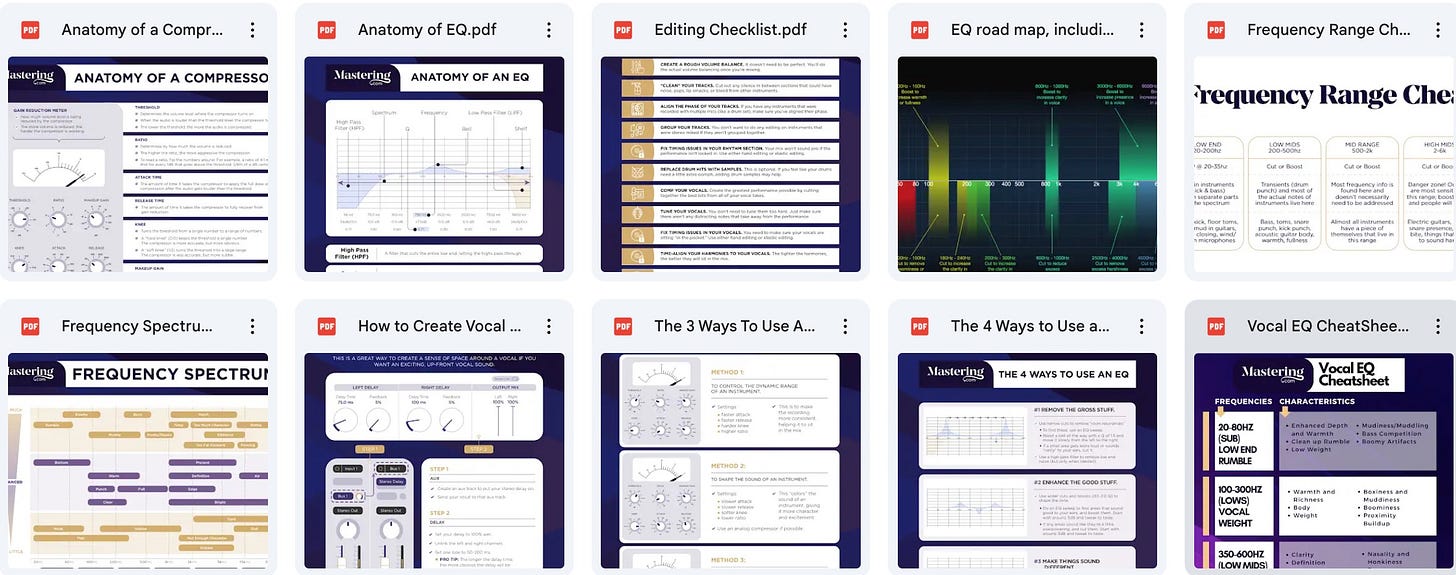
Omg, love this so. If it weren't for your tips and support, I would have never started my podcast 2 weeks ago. Today, I'm getting more excited than anxious when it comes to it, and I'm in the middle of preparing my third podcast episode. Yeyy! And thank you again so much !!!