Everybody needs UPC codes
Strategy for Global Trade Item Number (GTIN)
If you're promoting products on Google or selling on Amazon, UPC codes are essential. Got your own code trunk pre-2002? Then this read isn't for you!
If you want to learn how to make your own in Excel, jump to the end 😉
In 2002, the Uniform Code Council (UCC) adopted a lease-only model for barcode prefixes, imposing renewal fees worldwide.
Prefix holders sued the UCC over its monopoly, winning a $3.89 million settlement and securing ownership rights for those with prefixes before August 2002.
The recommended source to buy them is GS1, where they are pretty expensive and they have a substandard business conduct.
A pack of 1 UPC codes is $157 and 100 is $525.
The catch is, if you need more codes next year, you must also pay for those you used before, even if you don't use them anymore. So, acquiring new codes plus paying the obsolete ones from last year can rapidly increase your costs.
Here's my strategy
I am trying to optimize the number of UPC’s I use and I also want to use them without activating them, because once they are activated, the info that’s registered, can’t be changed.
One of the problems is “how do we know our UPC codes”, because once you buy them, they are not just handing them over to you. You have to create them first.
Since my product assortment is under 100 products at any given time, I created an excel file where I assigned an UPC code to each SKU. When a product/sku is sunsetted, I keep the same UPC and I substitute the old product with the new product.
I think you saw that already. Did you ever read some Amazon product reviews where they sell a horse and the review is about flowers? 🤣🤣🤣
That's the case.
It's even a recommended procedure. If you do Amazon Vendor Central and your sales are north of $10M, your account manager will even ask you to provide new substitutes for the sunsetted products so your traffic and sales will keep going.
In order to do this, you have to use generic Names and descriptions that will fit your next year replacement as well.
When you fill in the info for a barcode, you will need to provide the following info:
Product Type (Ex. Consumer Unit), Global Product Classification (Ex. 10001105 - Watches), Country of Sale (Ex. Canada, United States), Product Description (Rolex watch 1 Piece), Product Name (Ex. watch), Brand Name (Ex. Rolex), Functional Name (Ex. watch) - in both english and french.
Notice the generic terms. This allows me to change the underlying product whenever I want.
How about Google Merchant center etc?
Well, if it's just about Shopify, Google Advertising or Google Merchant center, where you still need valid UPC codes (or GTIN), I have a tip for you.
To use this tip, you can buy even 1 or 10 UPC codes, because we will generate the rest of them by ourselves.
How to produce UPC codes?
I will give you the details for the most common ones (UPC EAN13).
write your GS1 Canada Company Prefix in an excel file, one digit per cell.
- sum the digits in the odd positions (SUM_ODD)
- sum the digits in even positions and multiply their sum by 3 (X3)
- sum the digits in the odd positions SUM_ODD with the X3.
- round the (SUM_ODD + X3) to the next 10 and substitute from this number (SUM_ODD + X3)
In math terms, it's like we're doing
CEILING((SUM_ODD + X3),10)-(SUM_ODD + X3))
Example:
if (SUM_ODD + X3) = 126
if CEILING((SUM_ODD + X3),10) is 130
then (CEILING((SUM_ODD + X3),10)-(SUM_ODD + X3)) is 4
”4” is your 13th digit, or the checksum of the barcode.
You can validate your newly created UPC codes on GS1 and on UPC Validator from Finale Inventory.
Please find the excel file attached on this link.




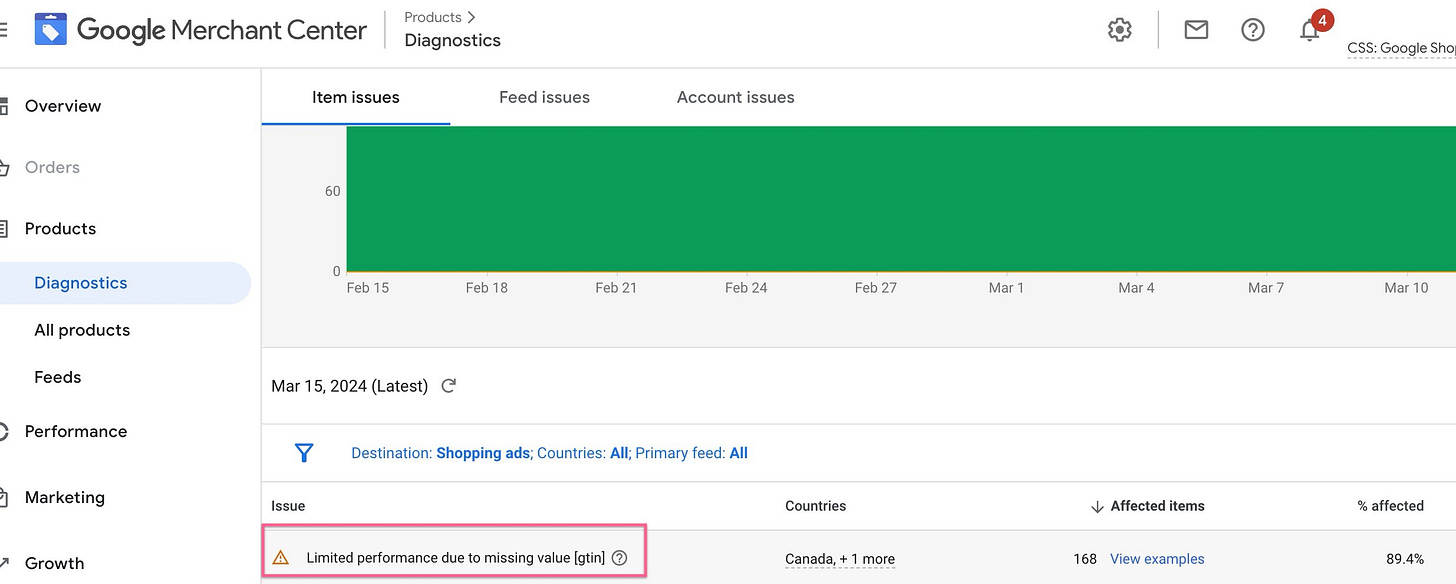
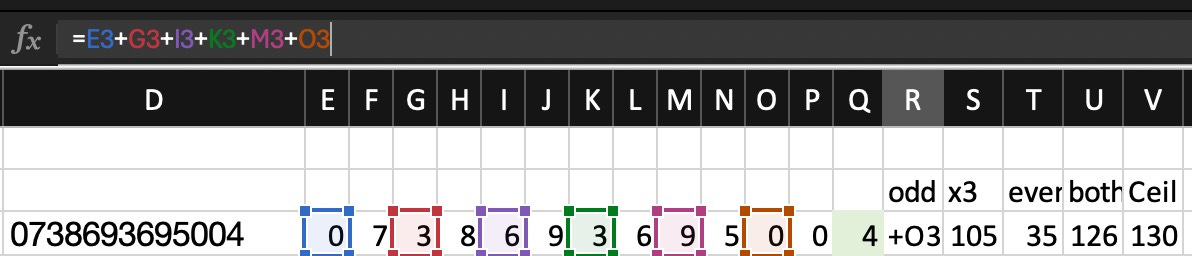
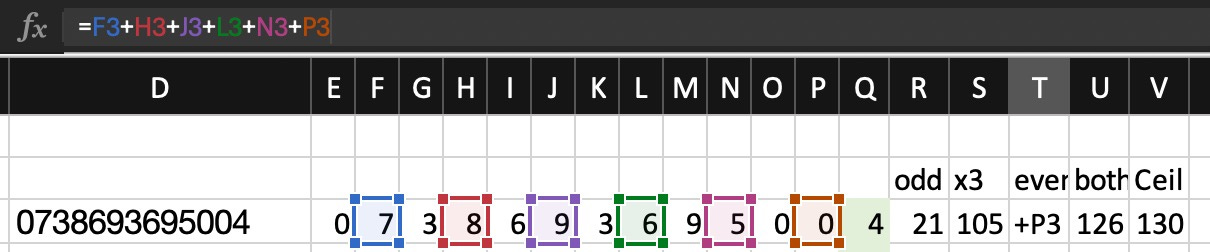
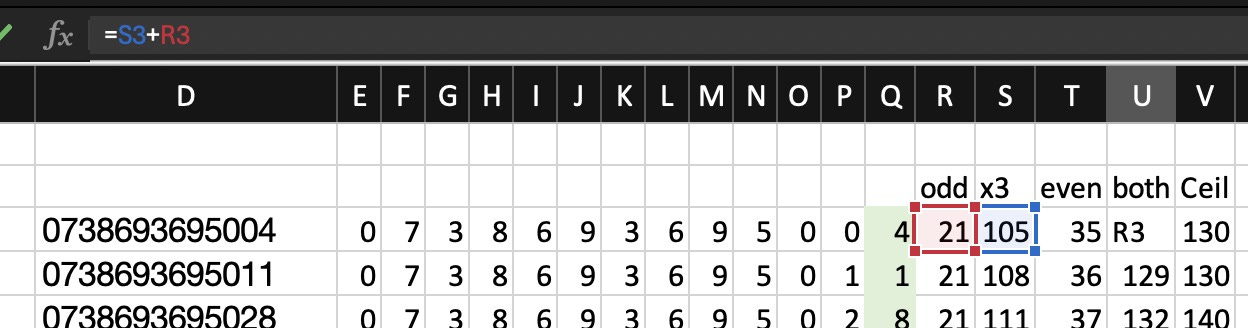
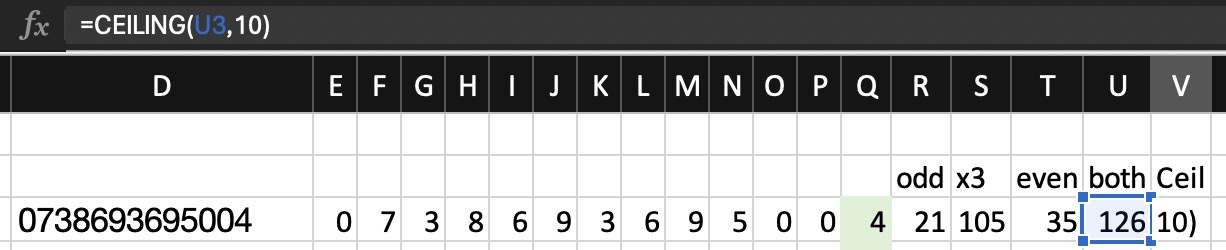
Excellent article! Thank you for the information. I am certain many will benefit from it. 👏